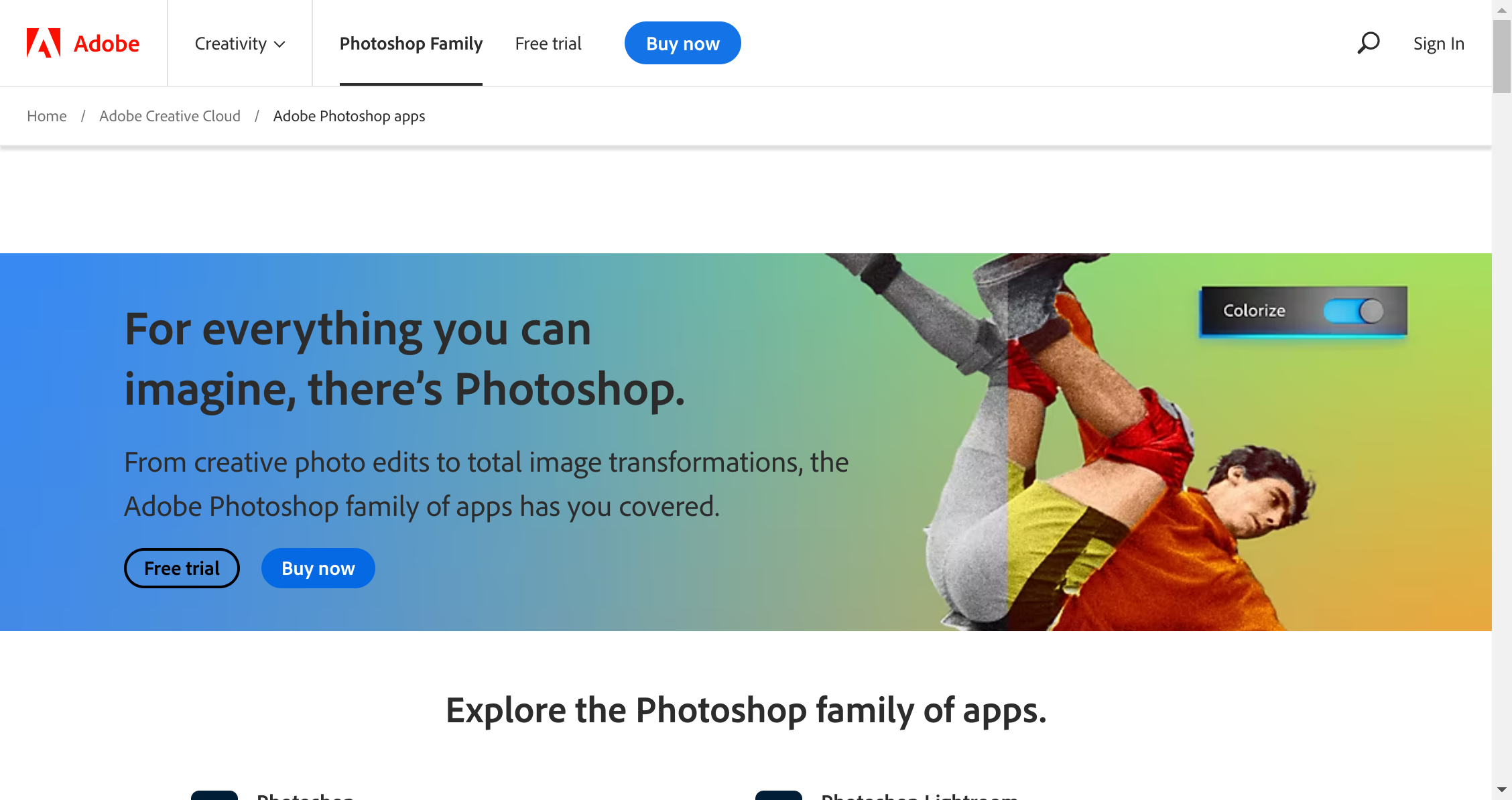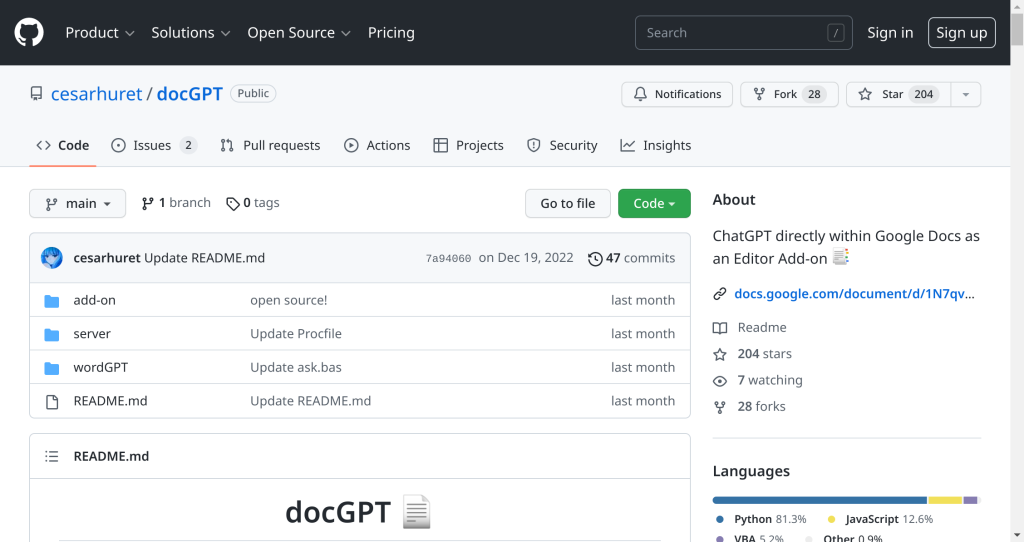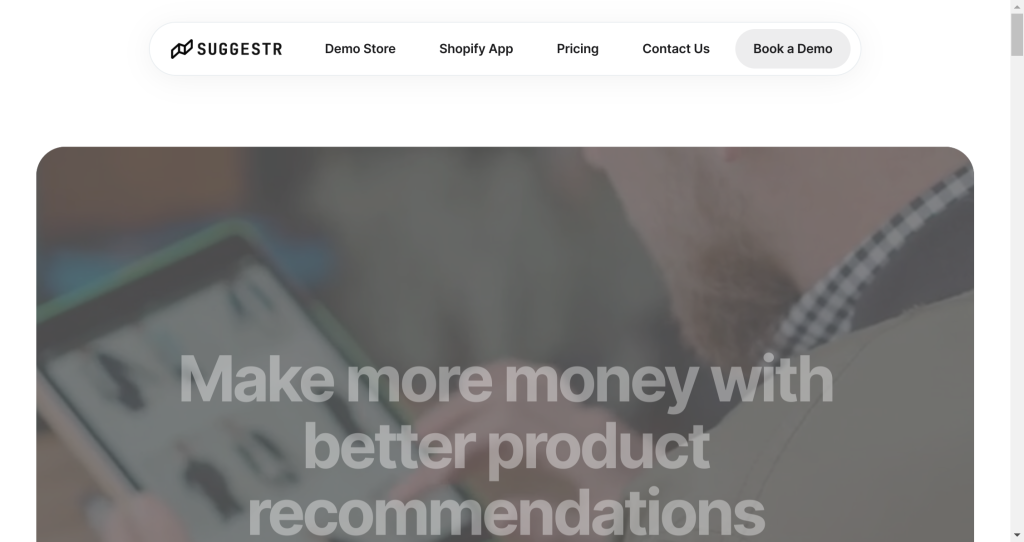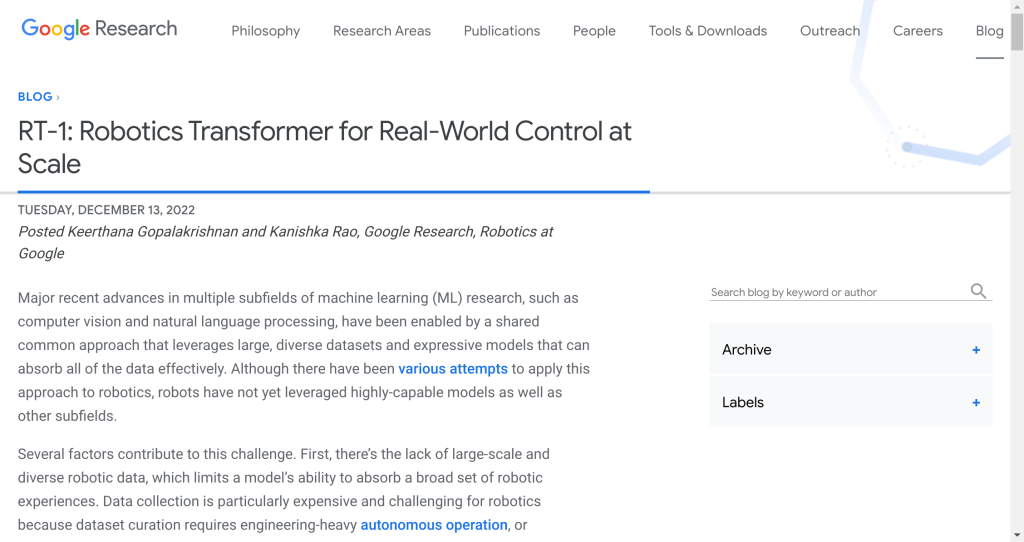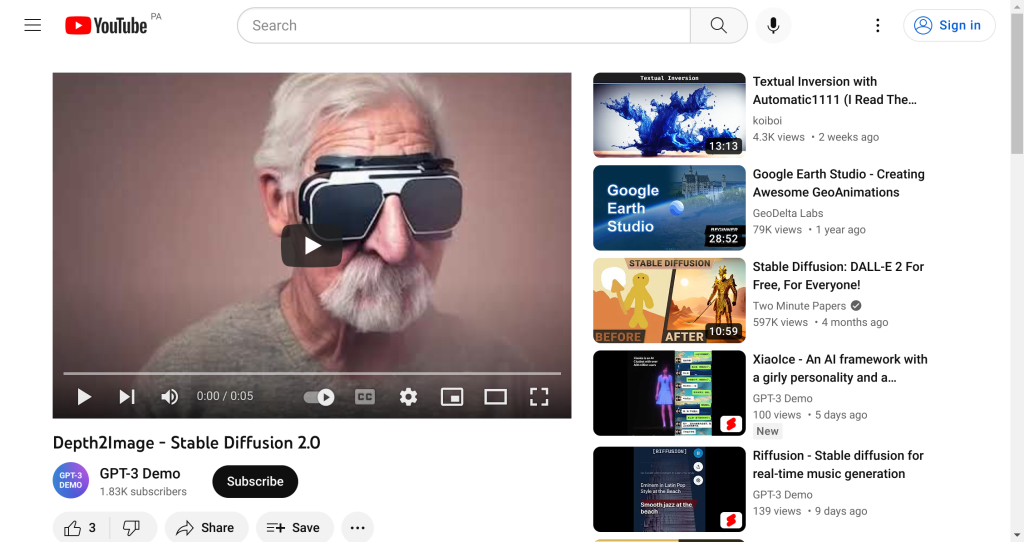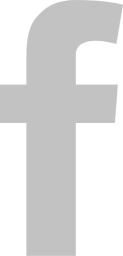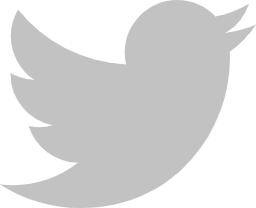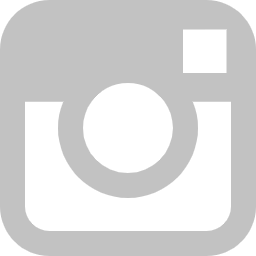The Stability Photoshop Plugin (version 0.9.0) makes it easy to generate and edit images with Stable Diffusion and DALL•E 2 right inside Adobe Photoshop. To get the plugin, you can either install it from the Adobe Exchange or download the CCX file directly. If you choose to go with the latter option, first make sure that your Creative Cloud desktop app is up-to-date and then open Photoshop. After double-clicking on your downloaded CCX file, follow any prompts that appear in order to complete installation; once done, you should be able to see a plugin panel in Photoshop or access it by navigating Plugins > Stable Diffusion. This fantastic software was developed by Christian Cantrell!
You May Also Like.
Product Information 01
Tags