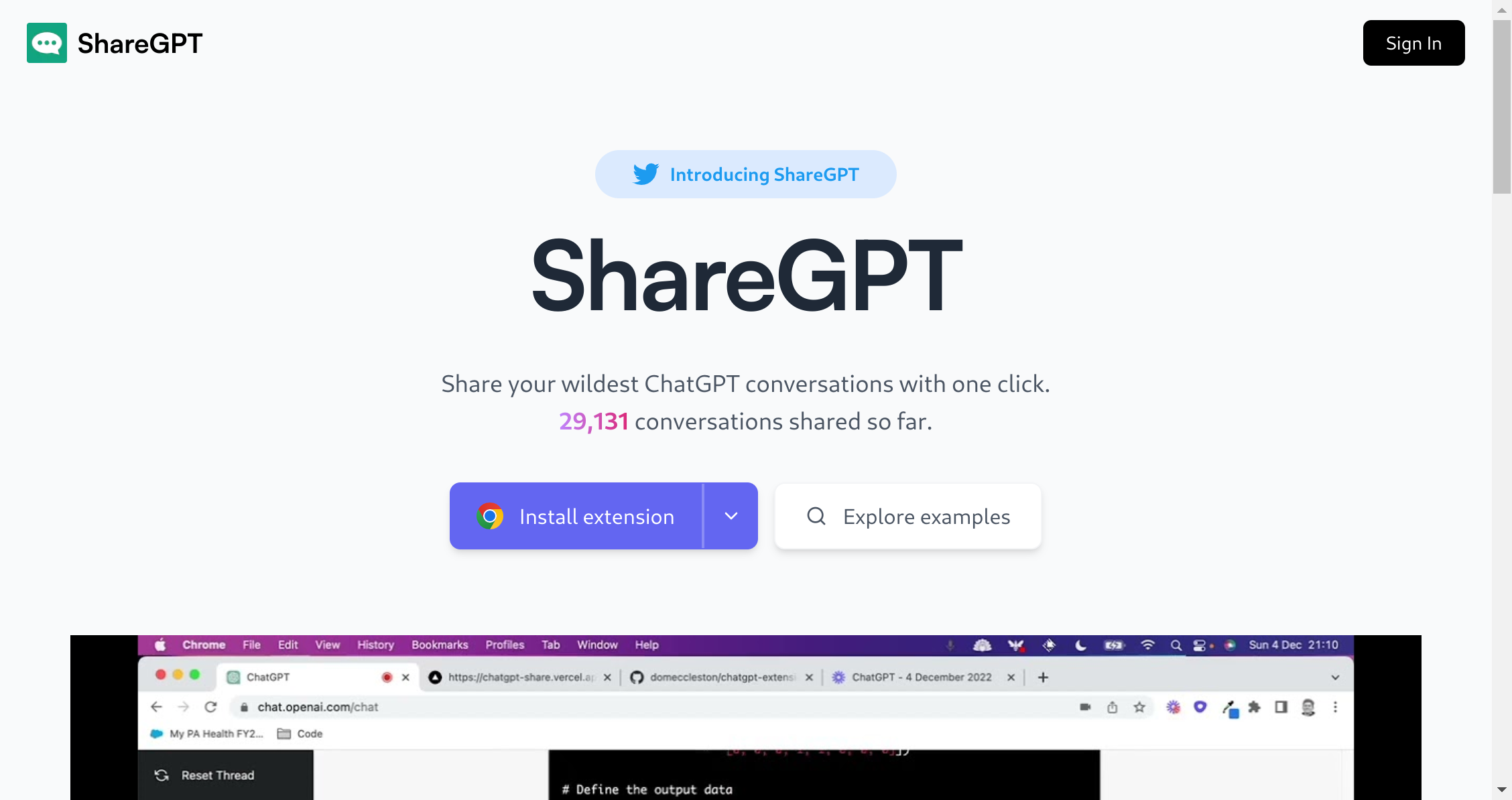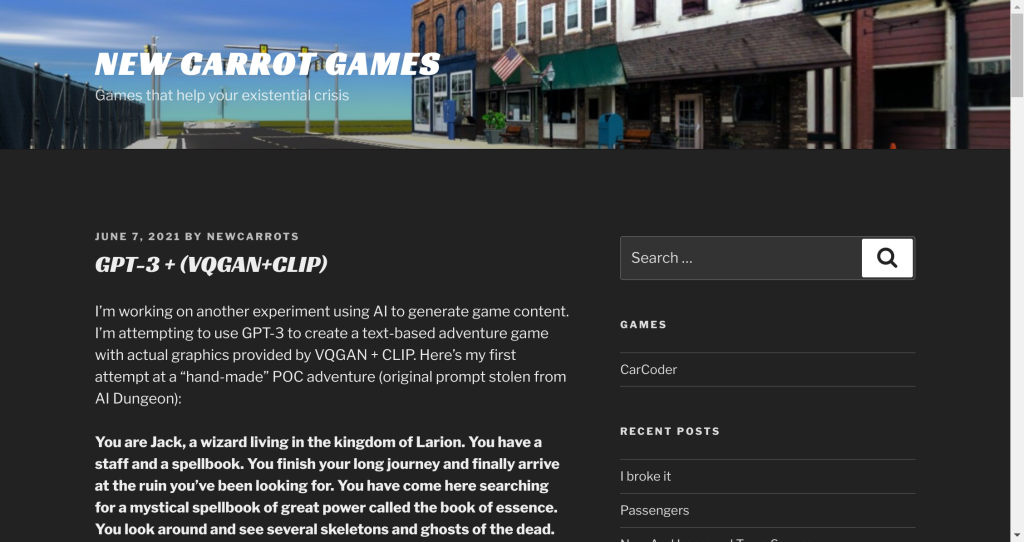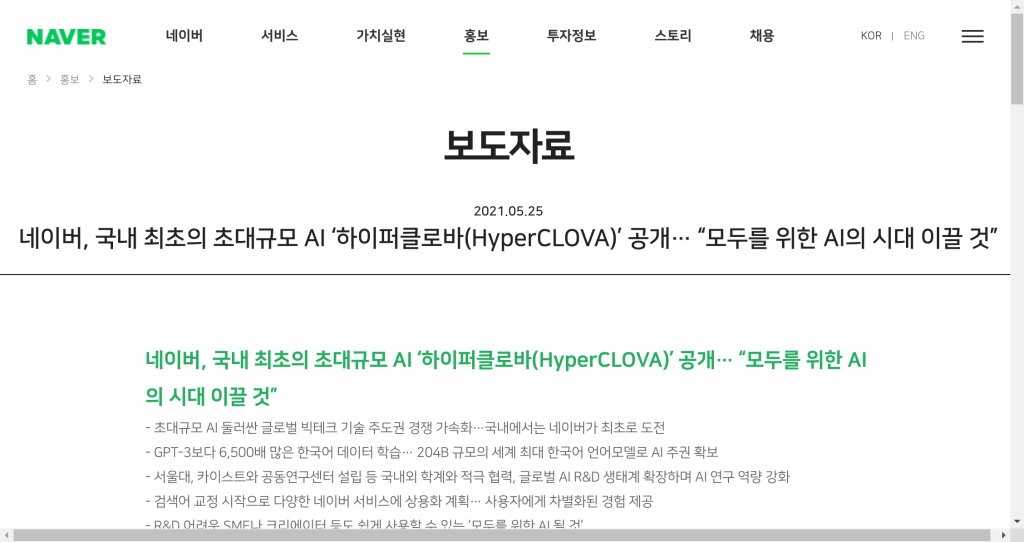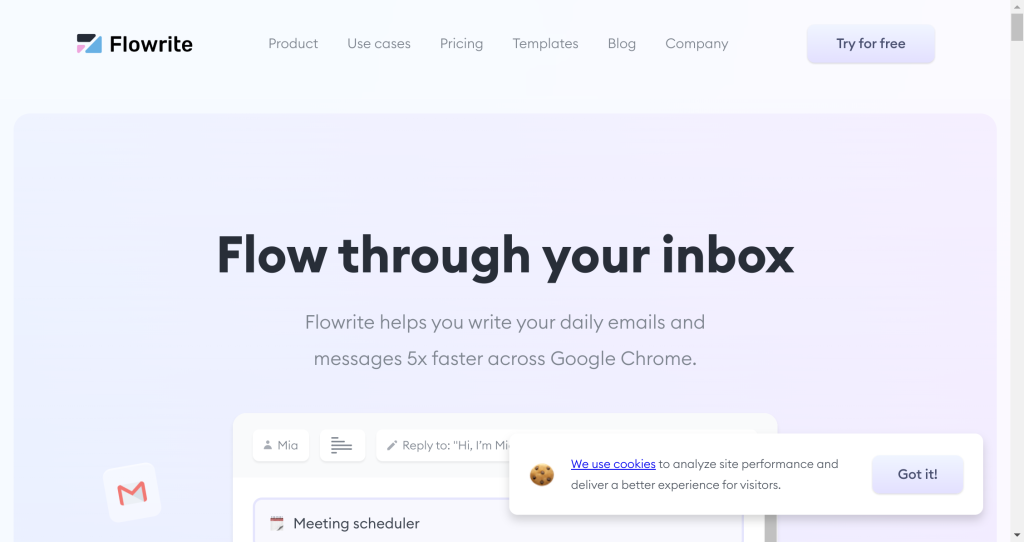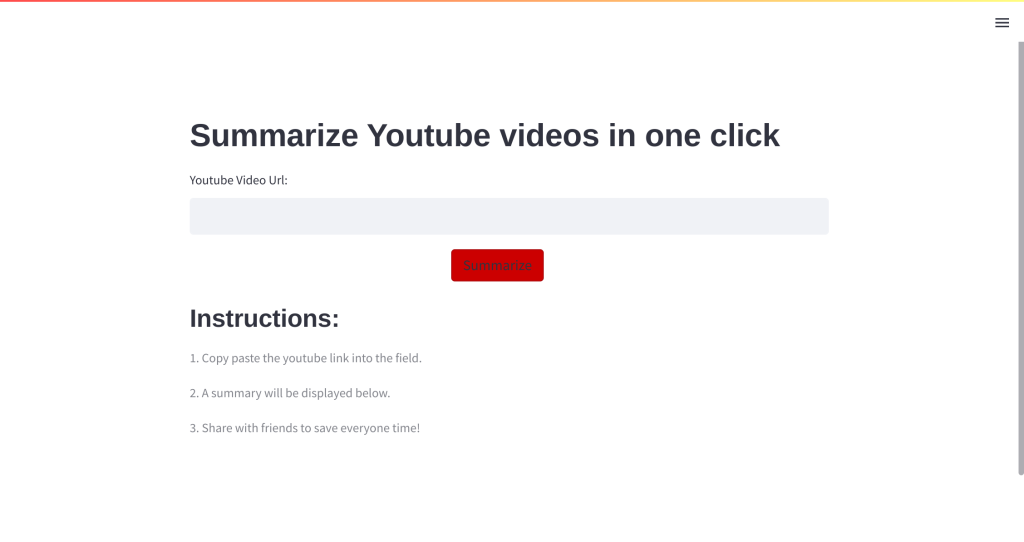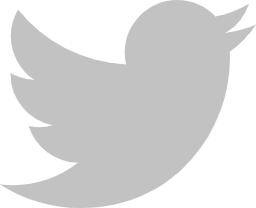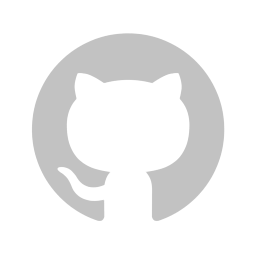With ShareGPT, you can easily capture the full conversation you have with ChatGPT and generate a URL to share it with others. To get started, install the Chrome extension and head over to the ChatGPT website. Start typing away your questions to the AI chatbot and receive answers back right away. At the bottom of each answer will be a Share button which you can click on for that specific conversation to create a URL for it. This eliminates having to take multiple screenshots of conversations as everything is saved in one link!ShareGPT was built using Next.js, Vercel, and Upstash – three powerful technologies that make this tool easy-to-use and reliable.