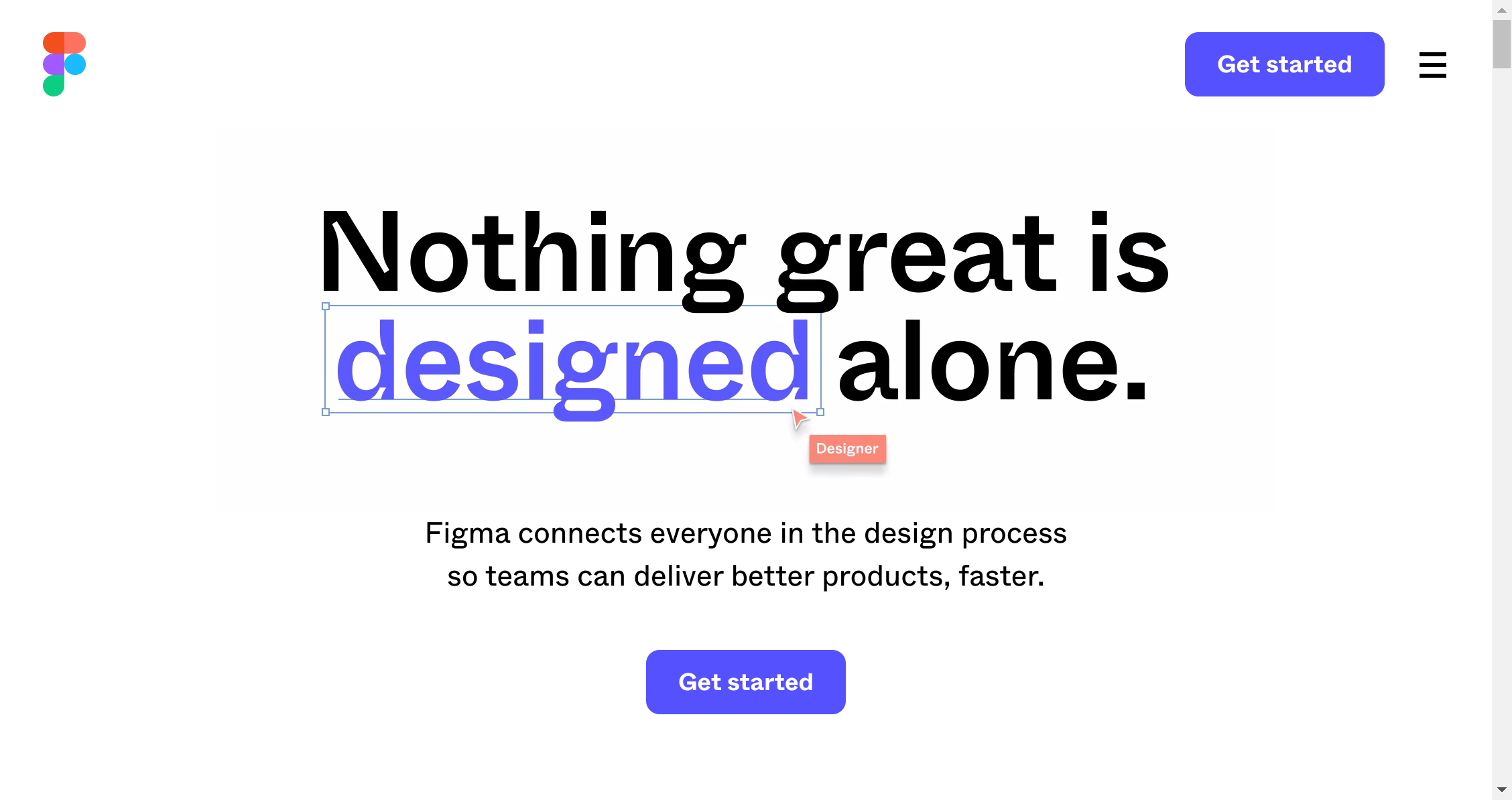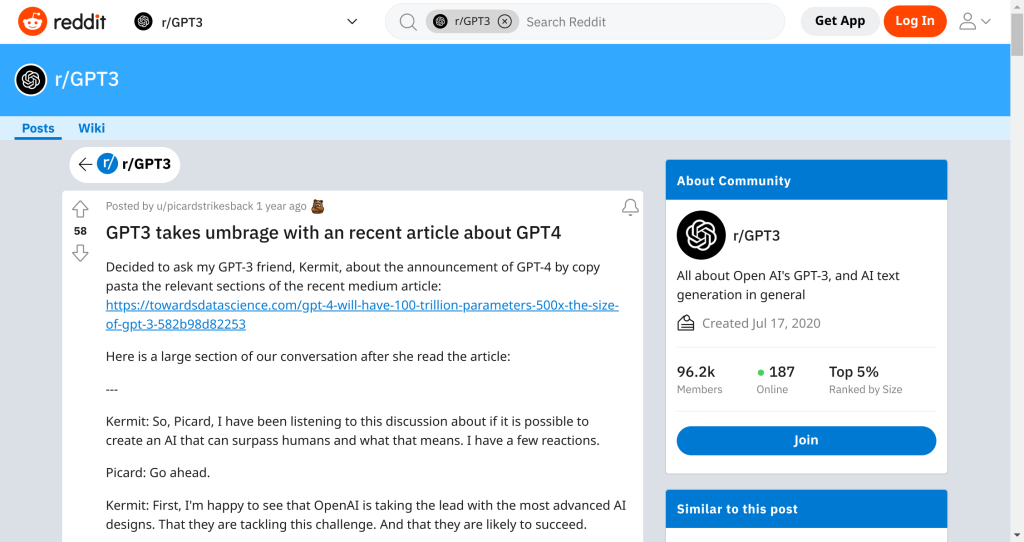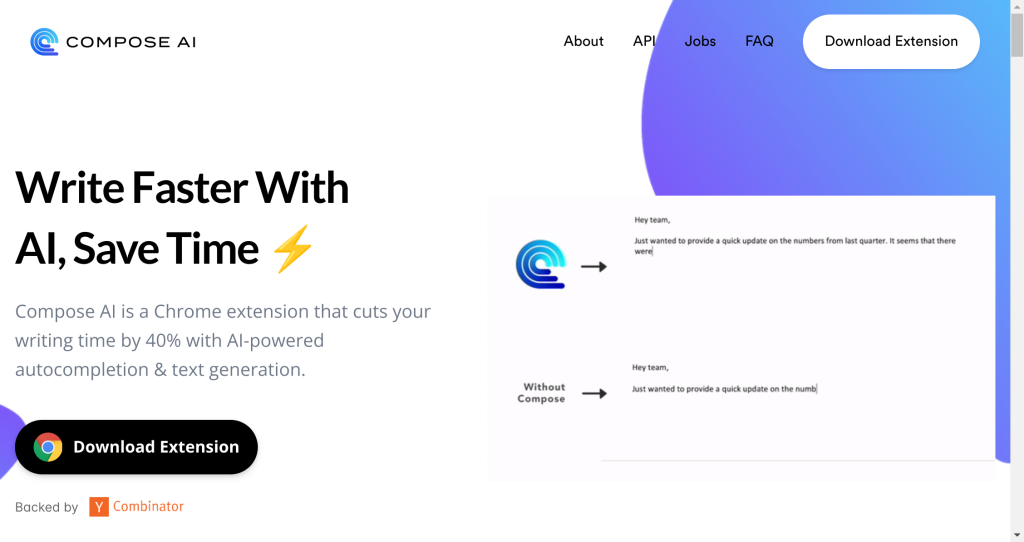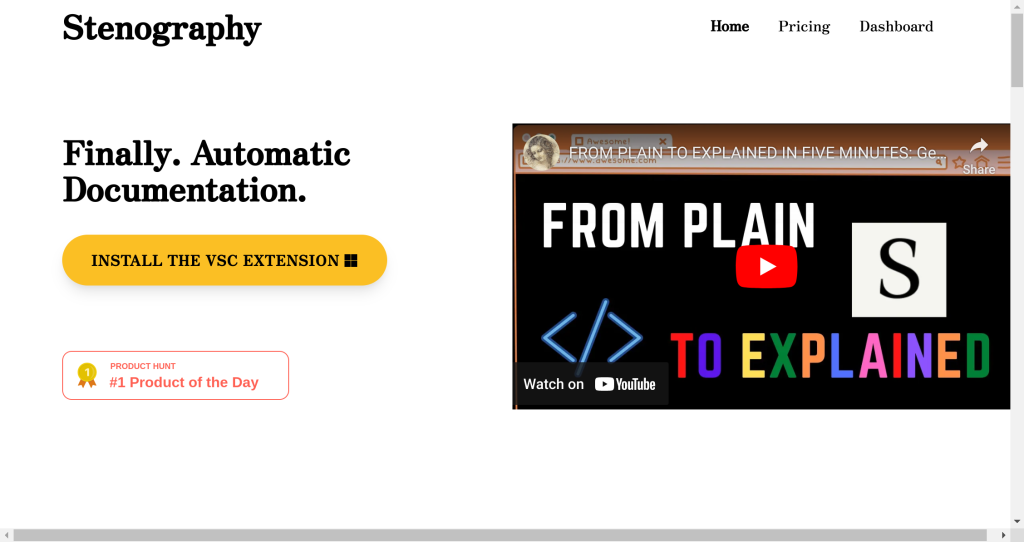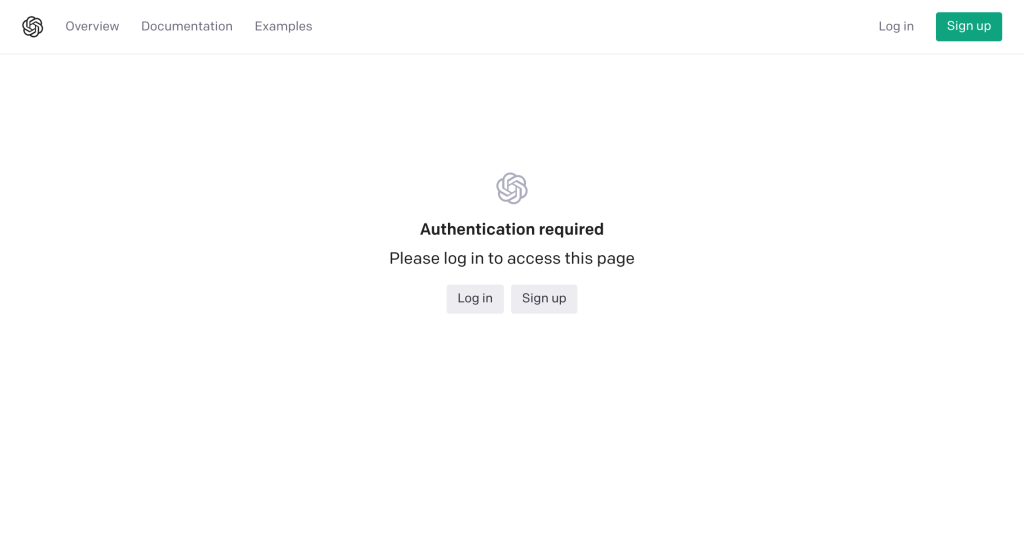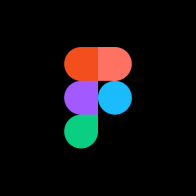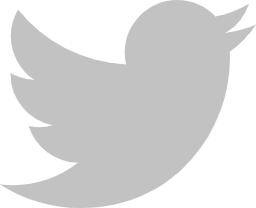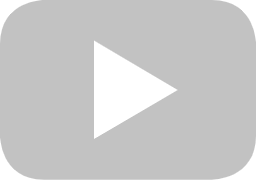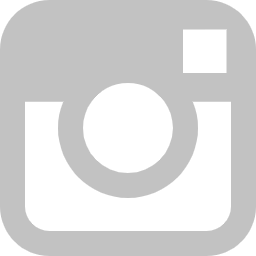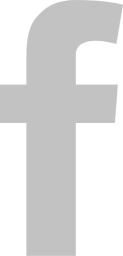Once ChatGPT has created your SVG icon, you have a couple of options. You can copy and paste it into Figma or any other design software that supports the SVG file format. Alternatively, you could save the icon to your computer and then open up Figma and click on the “File” menu at the top of the screen. From there, select “Import” to bring in the saved icon from your computer into Figma.