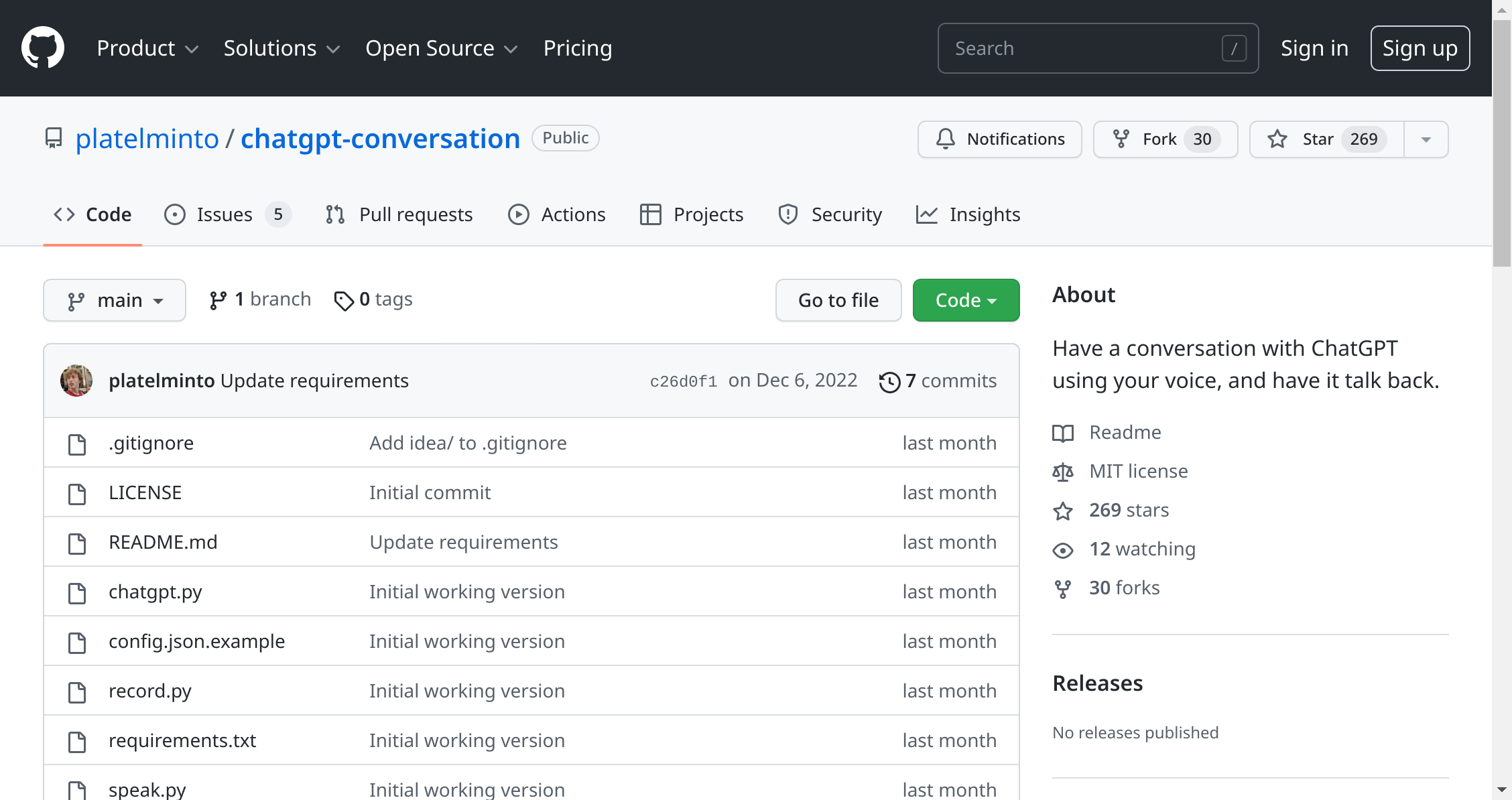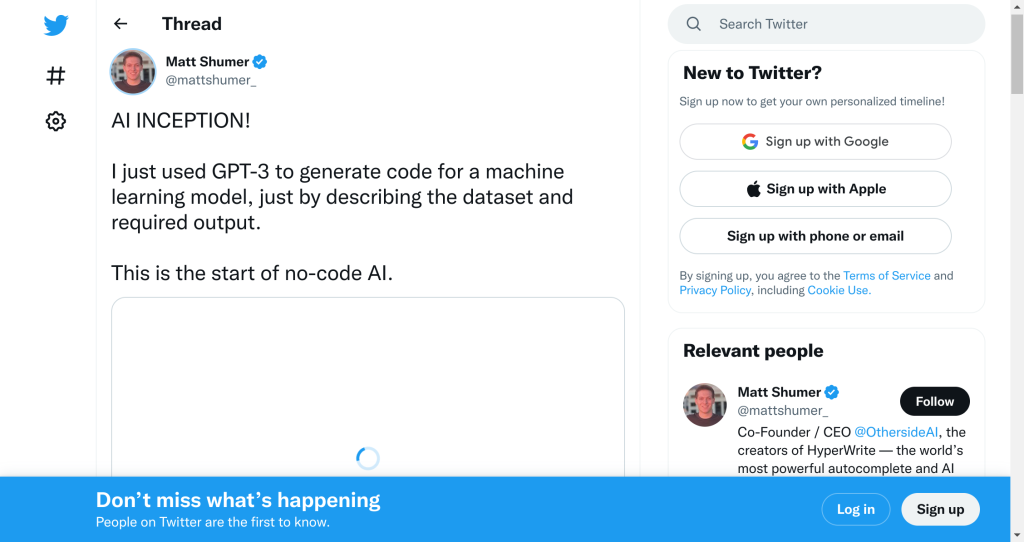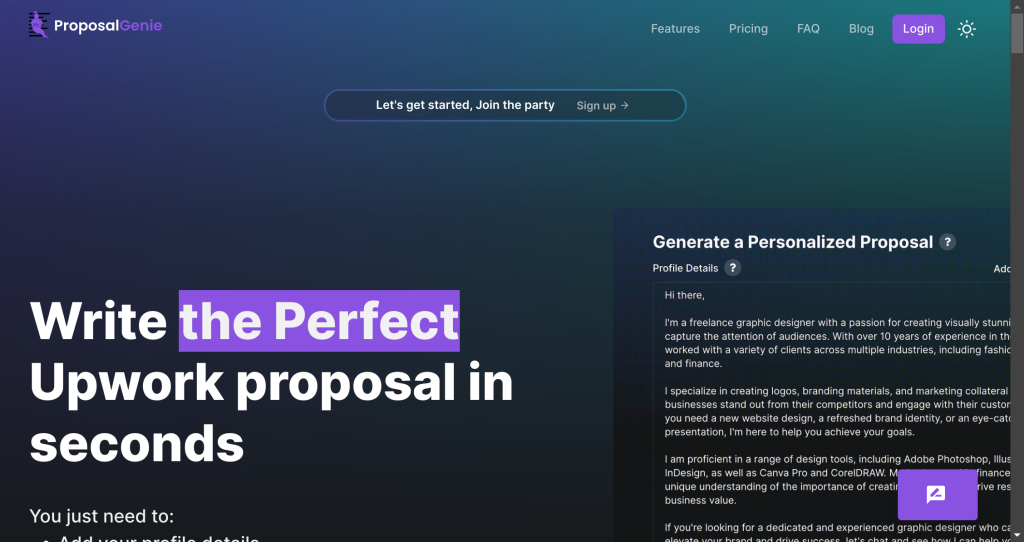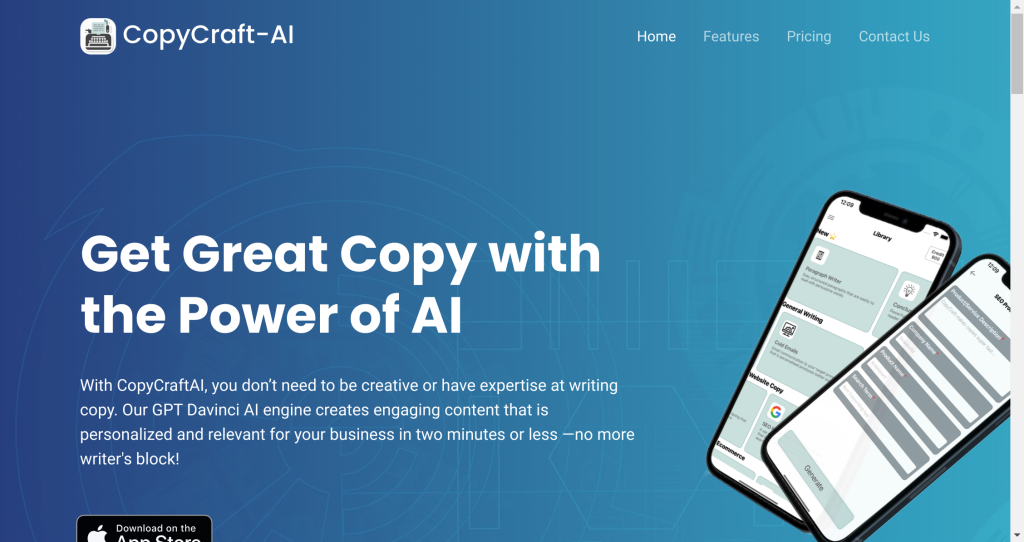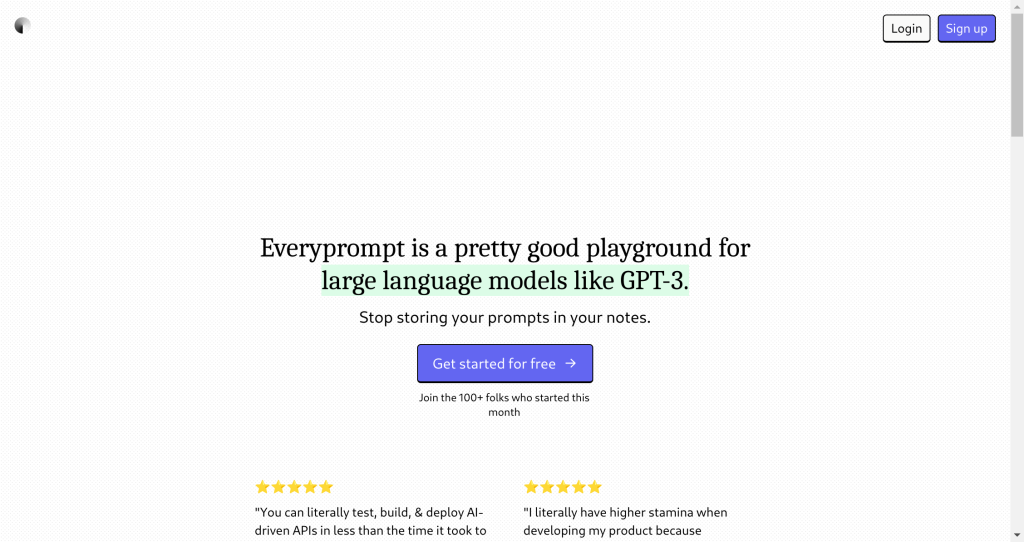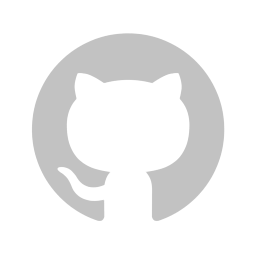To have a conversation with ChatGPT using your voice, you need to install some prerequisites (for Ubuntu): espeak, ffmpeg, portaudio19-dev and python3-pyaudio. To do this, open a terminal window and type in the following command: sudo apt install portaudio19-dev python3-pyaudio ffmpeg espeak. Once these dependencies are installed, copy config.json.example to config.json and fill in the session_token value following instructions here https://github.com/platelminto/chatgpt-conversation/. After that is done you also need to run pip install -r requirements.txt before starting your conversation with ChatGPT by running chatgpt.py from the same directory where you cloned the repository files in a terminal window.. Wait for two seconds after launching chatgpt so it can normalise ambient noise before beginning your conversation with ChatGPT!