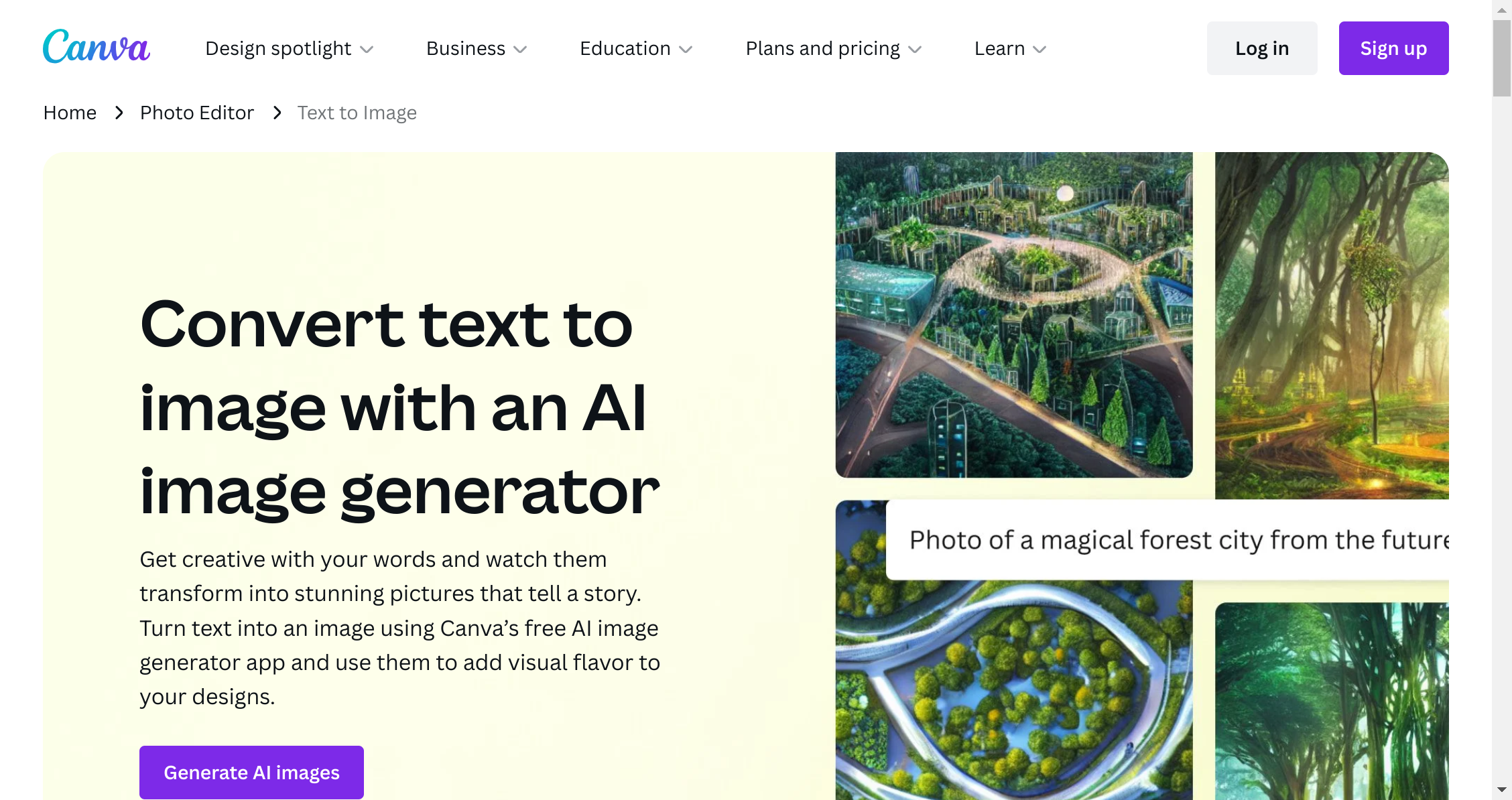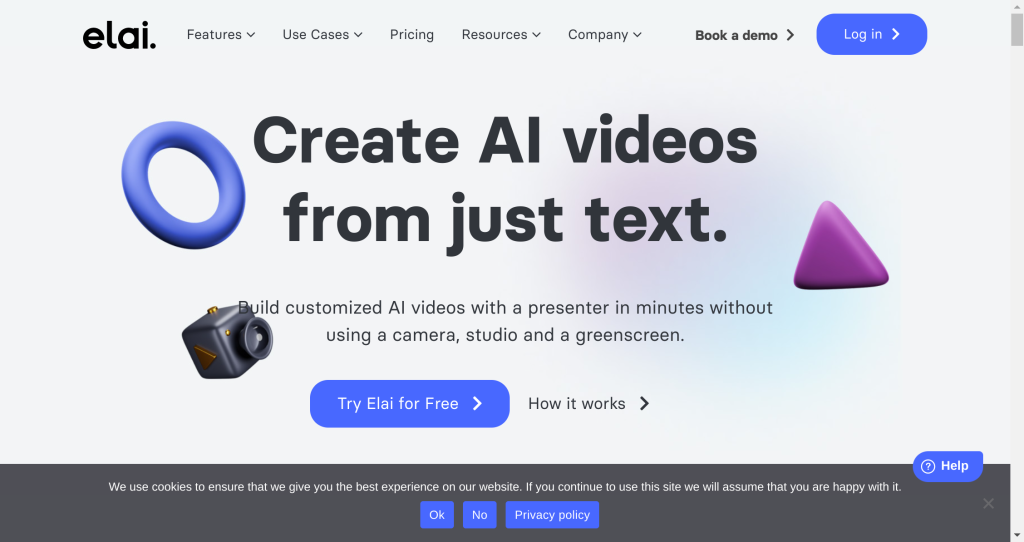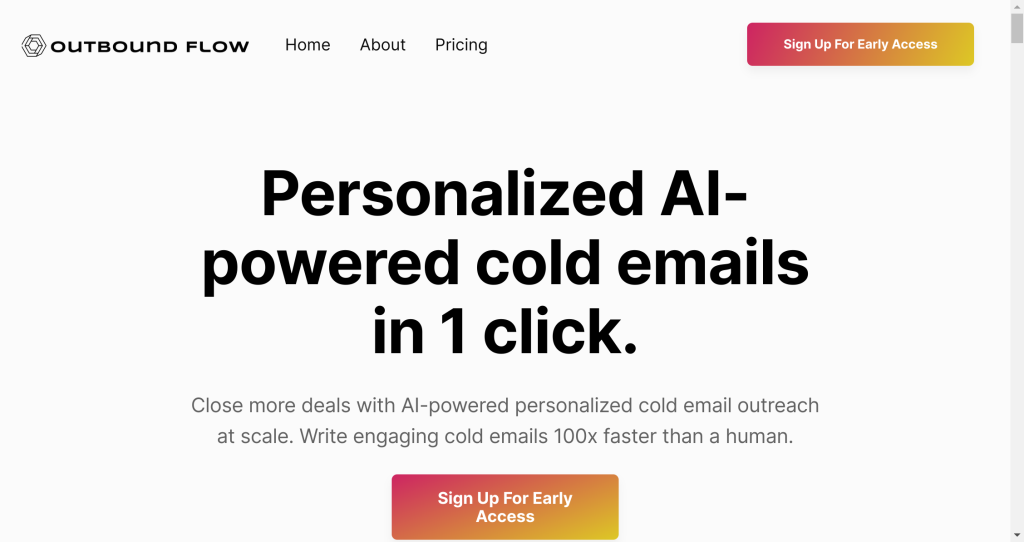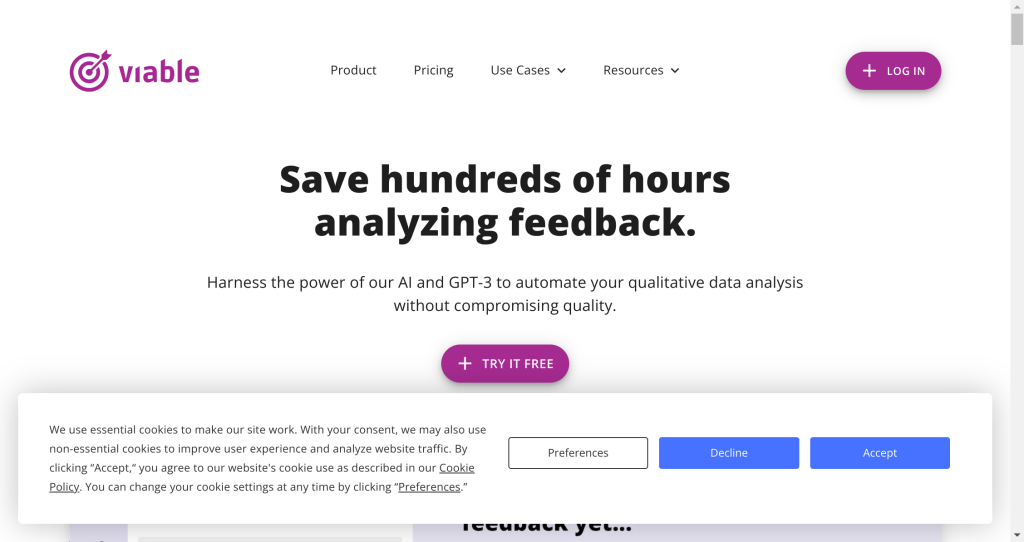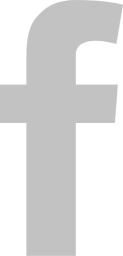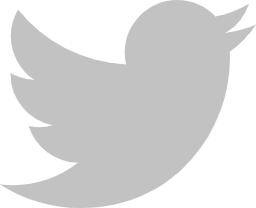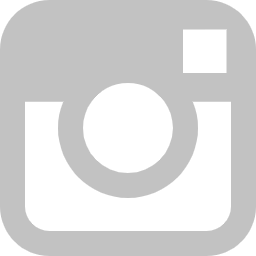It’s a simple and easy way to create images from text inside Canva. Just click Create a Design, then select the three dot tab with the label “More”. In the prompt box, type in your desired text and two versions of an image will be generated for you. Drag this image into one of your existing designs or customize it as you wish!