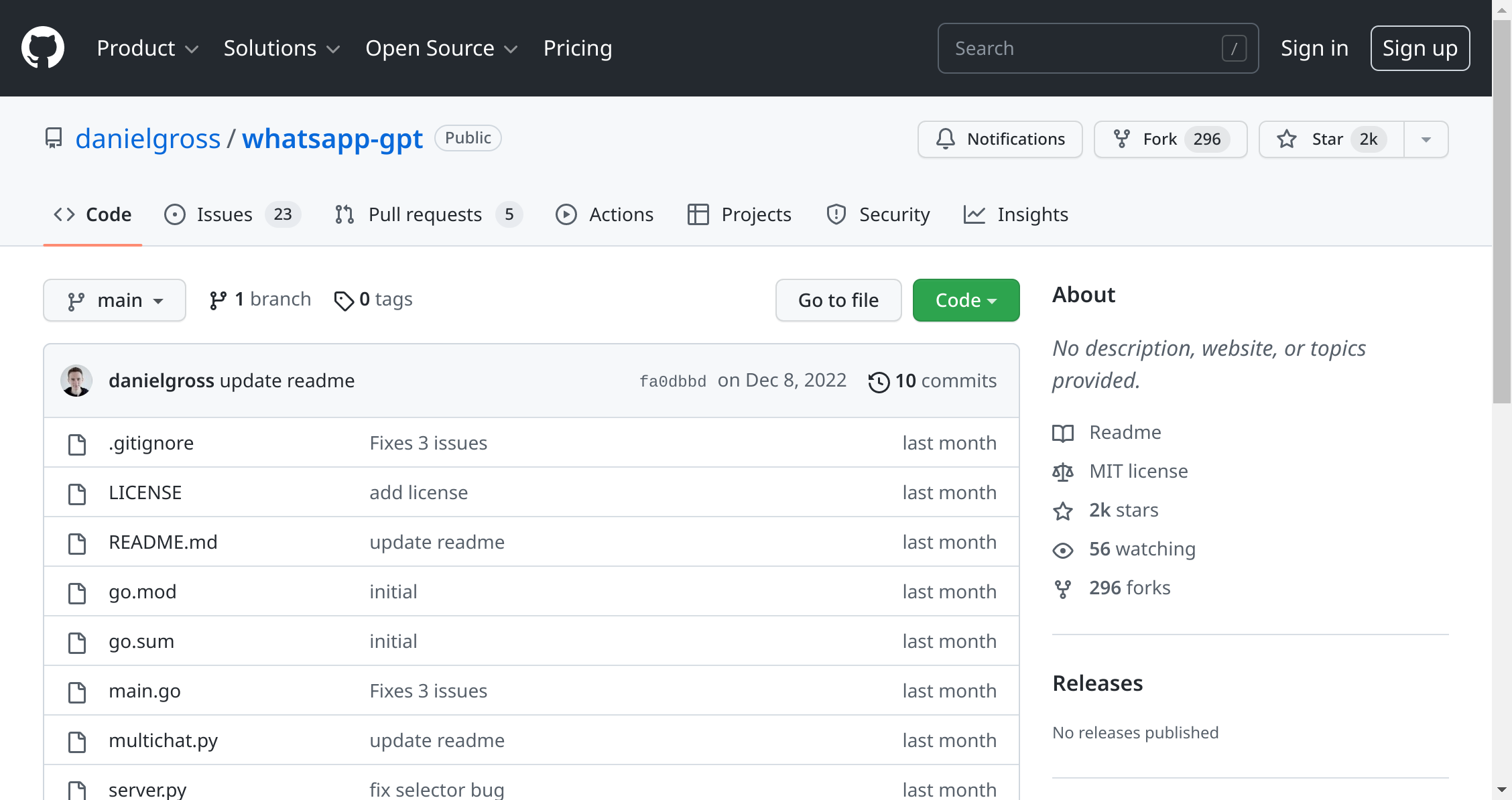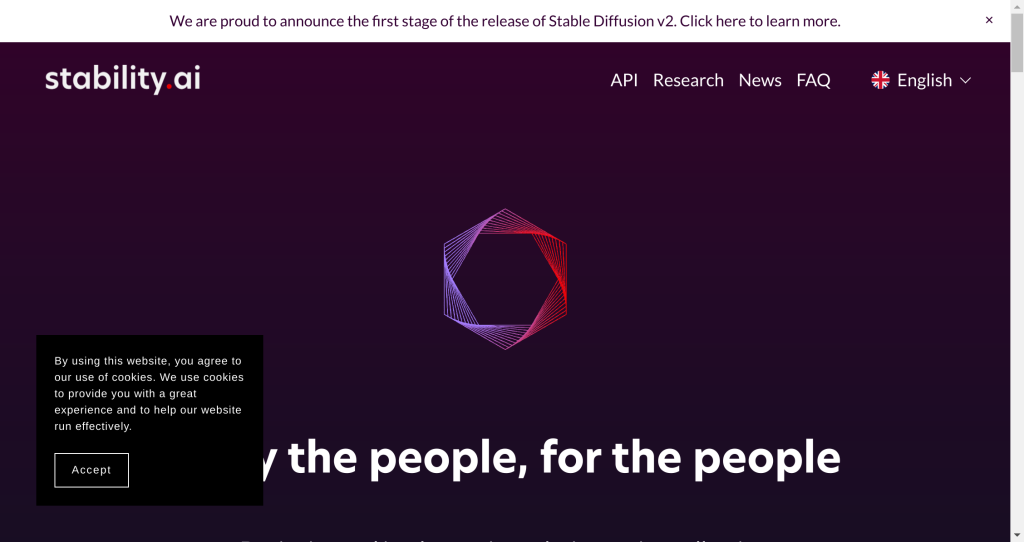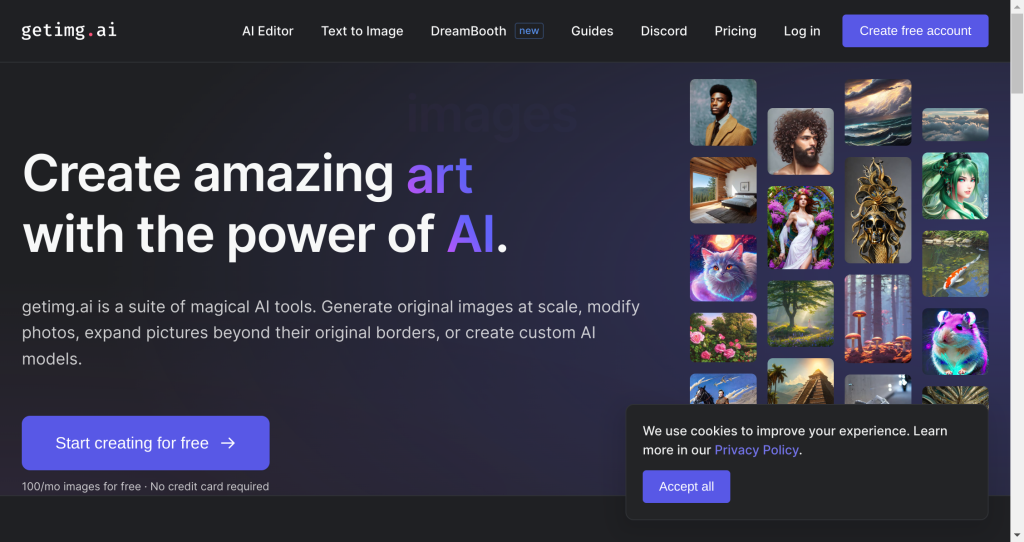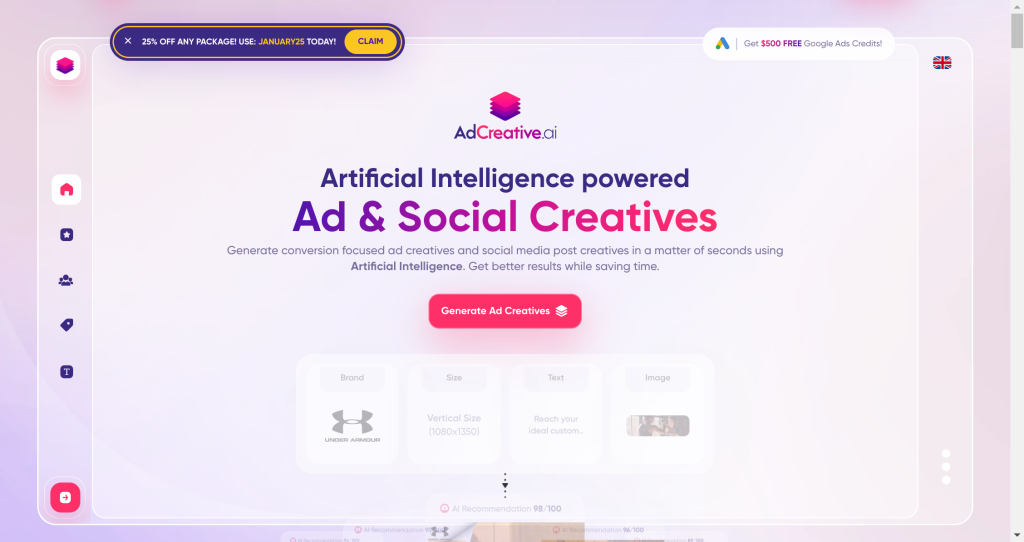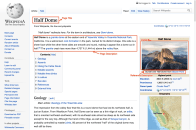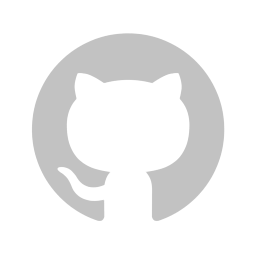In order to use WhatsApp with the golang library, you’ll need to open two terminal windows. In one window, type in “go run main.go” and in the other type in “python server.py”. It is likely that these commands will not work on your first try; however, if you are persistent in troubleshooting any issues that arise you should be able to get them working properly. Additionally, open a dedicated browser window for controlling ChatGPT. With this setup, you can successfully run WhatsApp from a phone number using the go lang library!